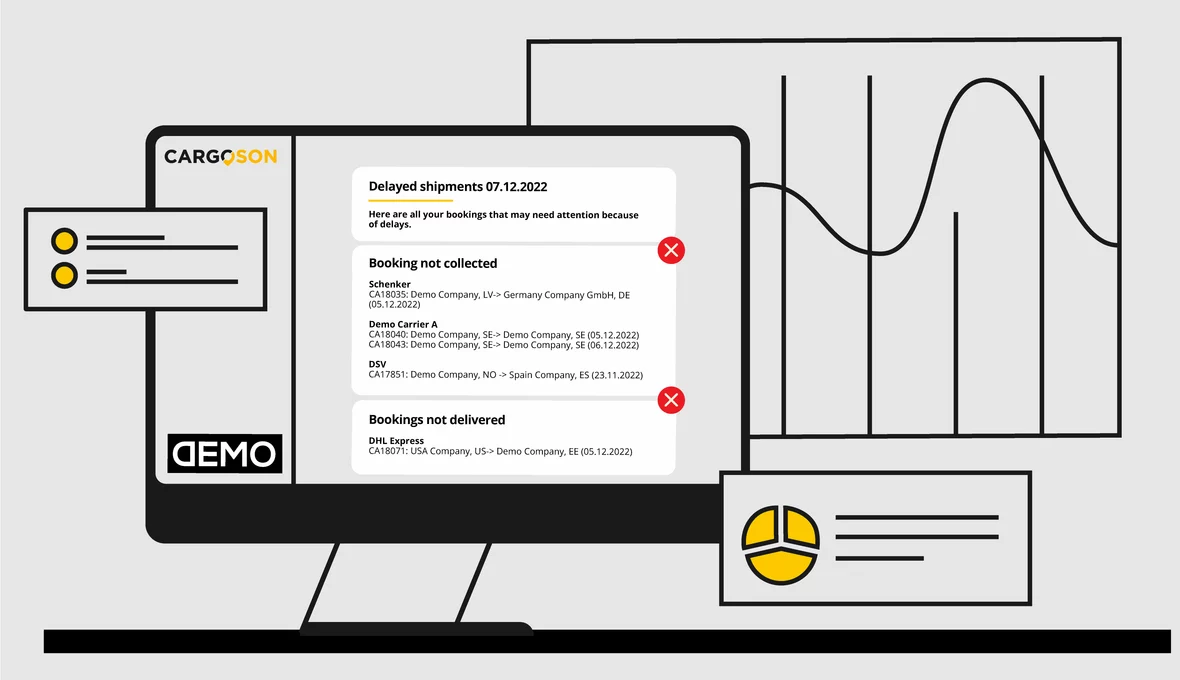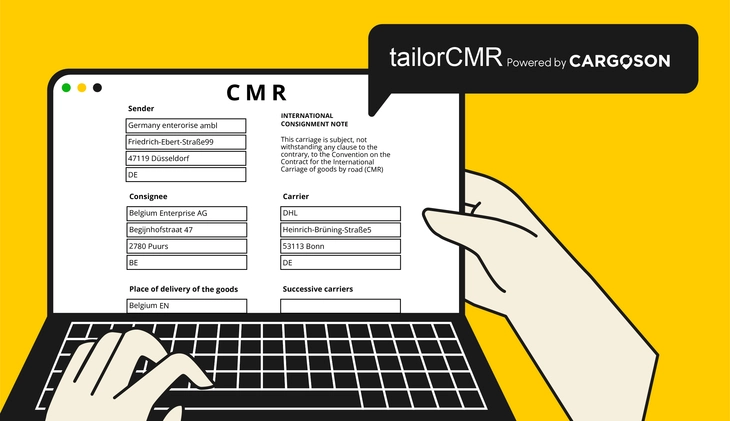Having delayed shipments is a common problem for many companies. The solution to this problem is automated delayed shipment reports that help companies to have an operational overview and get relevant data for future improvement and carrier selection purposes.
How does it work?
The report points out shipments that may need your attention because of delays.
A delayed shipment report is an automated error log overview that you receive every morning via email. It contains a list of all the shipments within the last 3 weeks that have been confirmed by the carrier, and either the collection or delivery time hasn't been met.
The report is divided into two paragraphs:
A delayed shipment report is an automated error log overview that you receive every morning via email. It contains a list of all the shipments within the last 3 weeks that have been confirmed by the carrier, and either the collection or delivery time hasn't been met.
The report is divided into two paragraphs:
- Bookings not collected
- Bookings not delivered
Delayed shipments keep coming up with each report until their milestones have been marked as collected or delivered. This can be done either by the carrier or the user.
Who is this for?
Delayed shipments reporting functionality is aimed at manufacturers, retailers, wholesalers, and e-commerce businesses that use a transportation management system (TMS) for their logistics and supply chain. It aims to improve efficiency and notify its customers in the supply chain once a shipment is delayed. This will allow businesses to plan production and restocking accordingly.
Key benefits
Single-point overview of shipment delays with different carriers, to keep track and communicate accordingly with your suppliers and customers to alleviate possible resentment. Given data allows users to get an overview of which carriers are more prone to delays and how they can optimize their operations accordingly. Companies use it to investigate the root cause of the delay and prevent it from happening again.
- Know the status of your shipment at any given time.
- Get notified when your shipment is delayed.
- Keep track of all your shipments in one place.
- Keep track of all your carriers on the same basis.
-
Transport KPI measurement
- ETC - Estimated Time of Collection
- ATC - Actual Time of Collection
- ETD - Estimate Time of Delivery
- ATD - Actual Time of Delivery
- Excel statistics
How to set up the delayed shipments report?
It's easy. Here are three simple steps:
- Add - Check the "Delayed shipments report by e-mail" checkbox under the My Settings menu.
- Get - Get the report every workday morning at 9.30 am
- Deal - Deal with delayed shipments.
FAQ
Is it possible to have different carrier delays in the same report?
Yes. The Delayed Shipments Report takes into account all those carriers that have been added to your company software.
Are the Collected and Delivered statuses updated automatically for carriers that have their online tracking system (DHL, FedEx, Schenker, DPD, DSV, etc.)?
Yes. If the carrier integration has been set up in your software account and the carrier provides tracking, then the milestones Confirmed, Collected, and Delivered will be updated automatically.
Can I mark the shipment status as Collected or Delivered myself as well?
Yes, you can. The carrier and the business that places the booking can mark the shipment status from their Cargoson account.
Is it a user-based functionality?
Yes, you can simply turn it on or off. It can be managed under the "My settings" menu.
Yes. The Delayed Shipments Report takes into account all those carriers that have been added to your company software.
Are the Collected and Delivered statuses updated automatically for carriers that have their online tracking system (DHL, FedEx, Schenker, DPD, DSV, etc.)?
Yes. If the carrier integration has been set up in your software account and the carrier provides tracking, then the milestones Confirmed, Collected, and Delivered will be updated automatically.
Can I mark the shipment status as Collected or Delivered myself as well?
Yes, you can. The carrier and the business that places the booking can mark the shipment status from their Cargoson account.
Is it a user-based functionality?
Yes, you can simply turn it on or off. It can be managed under the "My settings" menu.