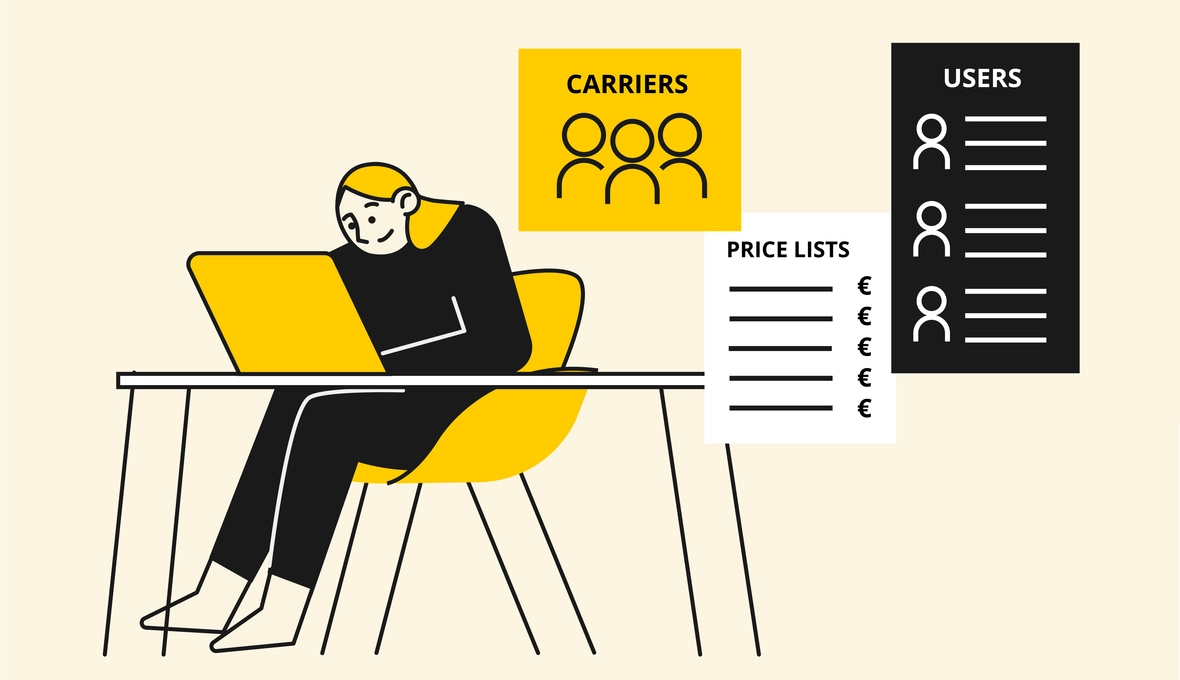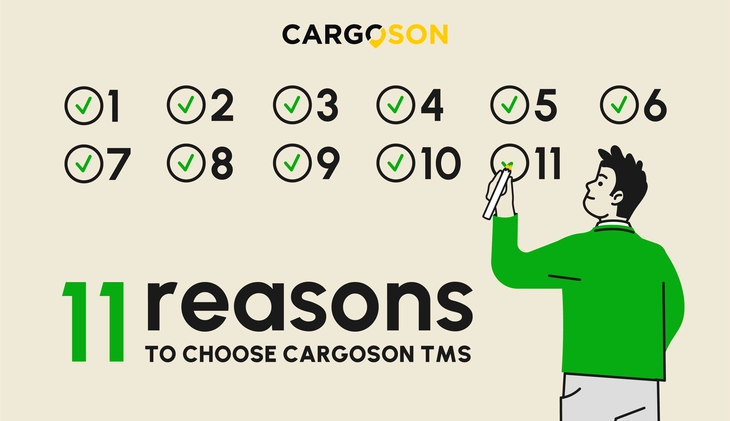Sina ise otsustad, kes on need veopartnerid, keda oma kontol näha soovid. Samuti saad määrata, kes on need inimesed Sinu ettevõttest, kes pääsevad ligi Cargosoni.
Vedajate, hinnakirjade ning kasutajate lisamine on lihtne.
Vedajate, hinnakirjade ning kasutajate lisamine on lihtne.
Vedajate seadistamine Cargosonis
Enamasti on ettevõtetel väljakujunenud pikaajalised suhted enda veopartneritega.
Olgu siis tegemist kuller- või pakivedudega, maantee-, mere- või lennusaadetisega - kõiki Sinu tänaseid ja tulevasi veopartnereid saab Cargosoni veohaldustarkvaras ise lisada.
- Vali oma ettevõtte nime juurest menüü "Minu vedajad".
- Vaata hetkel aktiveeritud vedajaid enda kontol.
- Muuda või lisa uusi veopartnereid klikkides nupul "Lisa vedaja"
- Integreeri vedaja e-keskkond oma tarkavakontoga klikates nupul "Küsi vedajalt tunnused"
Märge "Võimalik integreerida" - Vedajal on olemas oma e-keskkond, kuhu on võimalik otse Cargosonist tellimusi/hinnapäringuid saata. Ühendus on meie poolt juba eelnevalt valmis ehitatud. Selle aktiveerimiseks oleks Sul vaja vedaja käest küsida API/EDI tunnused ja need saad küsida vedajalt vajutades nuppu "Küsi vedajalt tunnused" või kui Sul juba need olemas, siis saad need ka ise lisada lisada klikkides nupul "Lisa või muuda tunnuseid".
Märge "E-maili integratsioon" - Vedaja eelistab veotellimusi saada e-maili teel või tema e-keskkonnal puudub võimekus väliste süsteemidega integreeruda. Ka see lahendus töötab - päringud ja tellimused lähevad kohale, kaubad liiguvad.
Vajad abi vedajate integratsioonide lisamisel? Oleme sinu jaoks olemas!
Märge "E-maili integratsioon" - Vedaja eelistab veotellimusi saada e-maili teel või tema e-keskkonnal puudub võimekus väliste süsteemidega integreeruda. Ka see lahendus töötab - päringud ja tellimused lähevad kohale, kaubad liiguvad.
Vajad abi vedajate integratsioonide lisamisel? Oleme sinu jaoks olemas!
Hinnakirjade lisamine
Kui Sul on olemas püsikokkulepped ja hinnakirjad oma veopartneritega, siis need hinnakirjad saab Cargosoni tarkvarasse üles laadida (PS! Ei oma tähtsust, mis formaadis hinnakiri sul on. Excel, word, pdf, e-maili kiri vms. - kõik on sobilik).
Kui hinnakirjad on üles laetud, siis kuvatakse veo hind juba saadetise sisestamise järel korrektselt välja.
Üldjuhul on kõikide kullervedajate puhul hinnakiri kohustuslik praktika, aga ka paljude maanteevedajate puhul on kokkulepitud püsihinnakiri eelistatud koostöövorm.
- Vali vedajate nimistust oma veopartner, kelle hinnakirja soovid üles laadida. Klikkides avanevad täiendavad võimalused.
- Klikka nupul "Lisa uus hinnakiri" ning lisa vastav hinnakiri.
- Vajuta nuppu "Salvesta"
Niipea, kui sinu hinnakiri on süsteemi üles laetud, ilmuvad need juba saadetise sisestamisel ning näed hinnakirja kokkuvõtet sektsioonist "AKTIIVSED HINNAKIRJAD".
Kasutajate lisamine
Logistika ja transpordiga puutuvad ettevõttes kokku tavaliselt mitmed inimesed ja osakonnad - ladu, logistik, müügiisik, ostuinimene, raamatupidamine jt.
Lisa kolleegid ise enda ettevõtte Cargosoni tarkvara kasutajaks:
- Vali oma ettevõtte nime juurest menüü "Kasutajad".
- Klikka nupul "Uus Ettevõtte kasutaja"
- Lisa kolleegi nimi, e-mail ja telefon ning vajuta "Salvesta"
Sinu kolleeg saab seejärel oma e-postile konto aktiveerimise teavituse. Valides parooli, aktiveerub tema konto ja ligipääs ettevõtte tarkvarakontole.
Saad samuti deaktiveerida oma kasutajaid.
1. Klikka nupul "Muuda"
2. Vajuta nuppu "Deaktiveeri" ning kinnita oma valik.
Sinu kollegil puudub seejärel ligipääs Sinu ettevõtte Cargosoni kontole.
Korduma Kippuvad Küsimused
Kas saan ise valida, millised vedajad on minu tarkvarakontol? JAH, sina ise valid ja määrad, millised vedajad on sinu tarkvarakontol.
Kui mul on kokkulepitud hinnakiri, kas saan selle üles laadida? JAH, saad hinnakirjad üles laadida ning Cargosoni IT osakond seadistab selle sinu tarkvarakontole.
Kuidas ma näen, mis hinnakirjad olen juba üles laadinud? Valid "Minu vedajad" menüüst vastava veopartneri ja avaneb hinnakirjade ülevaade sektsioonis "Aktiivsed hinnakirjad".
Kas saan ise lisada kasutajaid oma ettevõtte kontole? JAH, valid menüü "Kasutajad" ja saad sealt lisada kasutajaid oma ettevõtte konto alla.
Vajad abi vedajate, hinnakirjade või kasutajate lisamisel? Oleme sinu jaoks olemas!