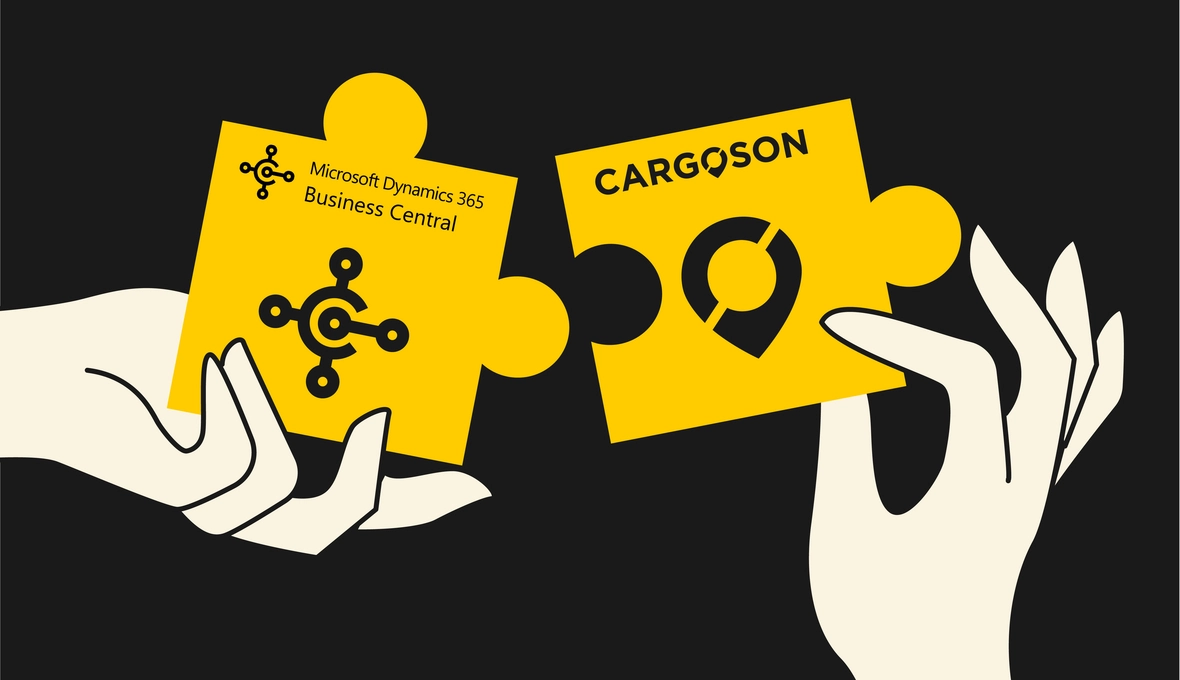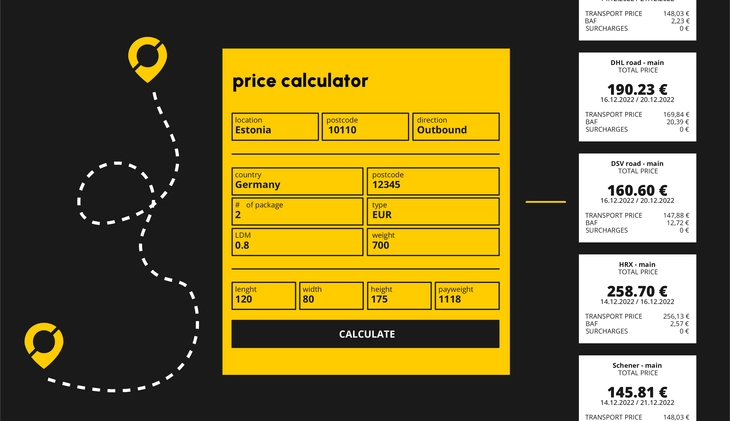Book transport to your preferred local or global carrier directly from the Microsoft Dynamics 365 Business Central
You are using Microsoft Business Central or you are planning to use it, now there is one more reason!
Forget about logging in to the carrier portals and filling in the data fields manually or finding transport solutions by e-mail.
With Cargoson in Microsoft Dynamics 365 Business Central, it's all in one place.
Cargoson + Microsoft Dynamics 365 Business Central
- 900+ carriers integrated in your software (parcel machines, couriers, road, sea, rail and air freight).
- Send transportation requests / order data from your Dynamics 365 Business Central to preferred carriers automatically.
- Ability to request freight rates from Cargoson and view and compare them directly in Dynamics 365 Business Central.
- Personal automated notifications to customers and/or suppliers.
- Carrier labels (package labels) are visible and printable in Dynamics 365 Business Central.
- Track transport orders from Dynamics 365 Business Central.
- Ability to view carrier data exchange log.
- Detailed company-wide freight statistics in Cargoson.
How to add Cargoson to Microsoft Dynamics 365 Business Central?
- Simply download the Cargoson app from the Microsoft App Store at appsource.microsoft.com
- Contact Cargoson or your IT developer.
Additional questions and answers
Which versions of Microsoft Dynamics are supported? The Cargoson application runs both on Microsoft Dynamics 365 Business Central Essential and Premium.
Which countries can it be used in? Worldwide in all countries where the Dynamics 365 Business Central services are available.
Which languages does it support? The application is available in Estonian and English.
Which countries can it be used in? Worldwide in all countries where the Dynamics 365 Business Central services are available.
Which languages does it support? The application is available in Estonian and English.