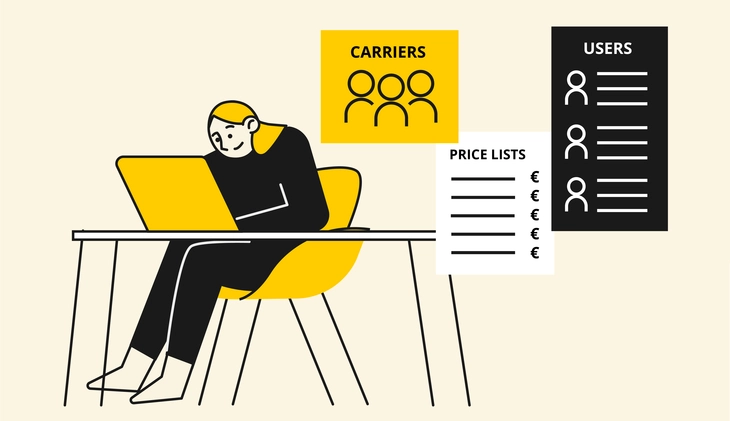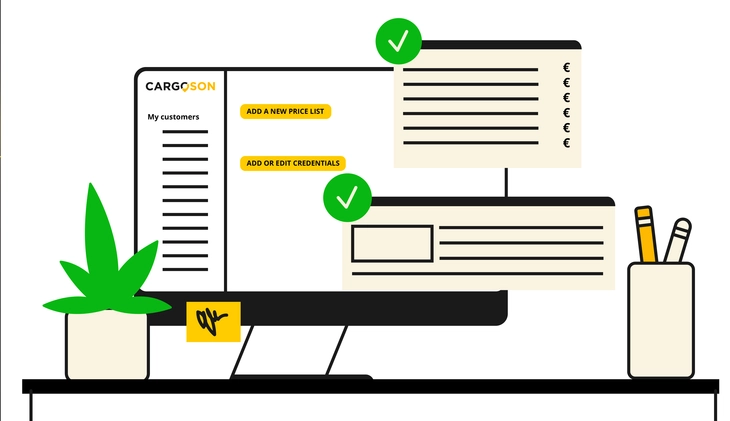Favorite carrier in Cargoson's carrier selection view.
Each user can define for himself favorite carriers based on direction, which will appear first on his carrier selection desktop.
If you regularly use a carrier in a certain direction, you can mark the corresponding carrier and the carrier will appear first in your list on certain freight direction.
You can also mark several favorite carriers, then the carriers will appear at the top of the list in alphabetical order.
Each user can define for himself favorite carriers based on direction, which will appear first on his carrier selection desktop.
If you regularly use a carrier in a certain direction, you can mark the corresponding carrier and the carrier will appear first in your list on certain freight direction.
You can also mark several favorite carriers, then the carriers will appear at the top of the list in alphabetical order.
How to set a favorite carrier
- Make a new shipment.
- Press the "star" in front of the corresponding carrier (turns yellow).
- The carrier has been designated as your favorite for the respective transport direction.
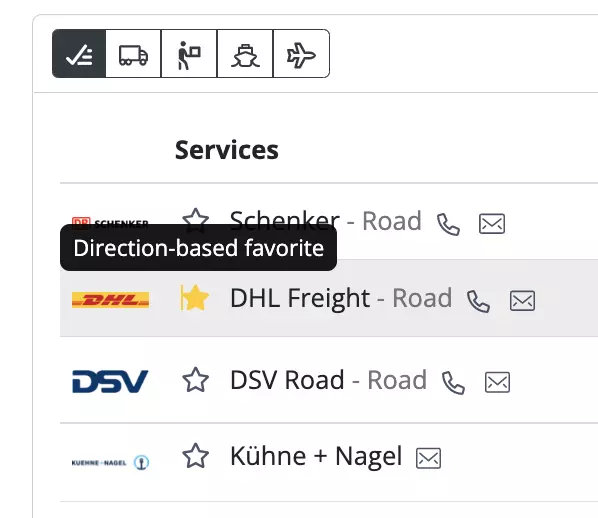
Do you want your company's logistics to be just as easy?